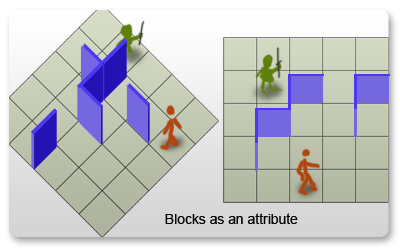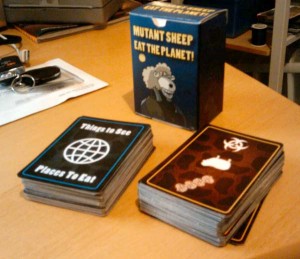I’ve followed a ridiculous amount of indie and small developer projects over the last couple years and watched them just peter out and vanish into the ether. Hell, I’ve started quite a few that have gone the same way.. unfinished paintings, games, websites, etc. So why does this keep happening? What can we do about it?
Well.. It seems to be all about preventing Stalls and building Inertia to make manageable Progress.
Stalls
By ‘Stalls’ I mean it literally like a plane.. Sometimes projects get caught up on a glitch, bug or feature that is unexpectedly problematic or simply a massive chore to complete. Then the motivation to work on it stops being fun and an awful lot like work. That’s not a problem if it’s your day job, you can button down and just work through it, but for the indie developer who is doing this in their spare time, once development stalls everything else starts looking more and more interesting and exciting. The longer the project remains stalled the stronger the chance is that the project is going to crash and burn.
So here’s a couple thoughts on recovering from when your project seems to be stalling and the enthusiasm is waning that seem to be working for me.
- in my task list, I keep several parallel development tracks. So if UI development gets bogged down, I can simply just get it to a basically compiling state and hop over and work on something else in the project, like art assets , AI or path-finding.
- but sometimes you just get sick of the whole project. If you’re like me, you keep running across things/tech you want to try and work with, so keep a folder/binder/google doc around where you can jot down ideas for short exploratory exercises however it’s essential that they pertain to some shared functionality with your ongoing project. So give yourself a day or two to work on it (like making a demo with a new api or skinning a UI library or something) Then force yourself the next day to IMPLEMENT it in your current project.
- but some times you simply have to force yourself to sit down and bite the bullet. Schedule some time, get away from distractions and simply sit down then work through it… yeah sounds stupid, but the ‘Schedule some time’ part is what makes this the hardest approach. Which brings me to the next problem
Inertia
The fact that this isn’t a dayjob for many indies it means that life can sometimes turn the smallest molehil into a mountain, because Everything is a competition for your time, and the rolling rock of your project can’t go uphill very far on its own. So we need to build up momentum in our project, make it feel like it has got a life of its own or decrease the amount of work it takes to get it rolling again once it comes to a complete stop. Because, your time is precious and limited (even more so when you start having to work around a family life and maintaining a home) I tend to lean heavily toward the second approach, decrease the amount of effort needed for the next milestone. I can imagine that the first approach would work well if you have a small team where everyone is all rushing forward together, so when one person stumbles the ball keeps rolling along and lets them catch up after their personal disaster has passed. However I’m just me by myself so my tips lean toward:
- Get your project compiling as early as possible.
- Add basic core gameplay as soon as possible.
- Build you milestones on that and make them each a standalone ‘functional’ improvement.
Because, sooner or later, something is going to come up and you’ll have to step away from your daily progress for a week or two, like children, broken computers, holidays, family vacations, household chores etc etc. And when you come back to having time to work on your project you gotta hop back on the ball and be able to easily see where and what to do so you can get to that next ‘hey I’ve made something cool!’ moment and prevent yourself from stalling out.
Progress
Progress is king. Progress also doesn’t like being kept in the corner. Getting your project to a point where you can shout out about your progress, via tweets to #screenshotsaturday, self serving blog posts like this, friends and family on Facebook, myspace, g+ or whatever is essential. Take pride in your progress. Get used to practicing saying in public that you’re working on something, have made progress and show it off. Make it real to you and it will be that much harder to drop when the new toy sheen tarnishes and you have to spend a week debugging the text editor. It seems almost impossible at times and the odds of actually finishing something really are stacked against you but it can be done. And with great success. MinMax did it over a period of two years, CokeAndCode is doing it, RampantCoyote has done it, all of them with keeping a dayjob, family and real-life’s responsibilities.
I hope to do it too.
[deleted a bunch of excuses for my lack of progress.. lets just chalk it down to life’s little mountains]